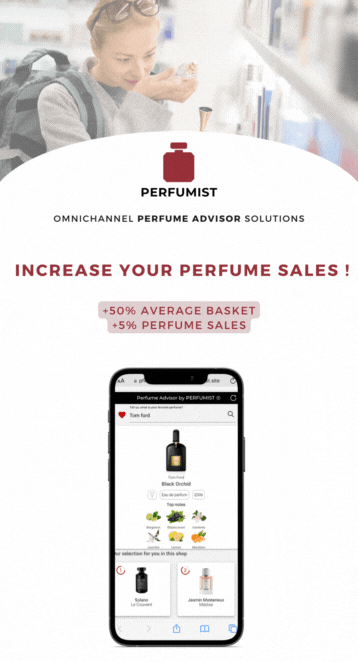The much-anticipated Moodie Davitt Virtual Travel Retail Expo (12-16 October) is just days away. We have been overwhelmed by the positive reaction to this ground-breaking industry concept and everything is set fair for a memorable week.
A stellar line-up of speakers and panellists, including some of the most-respected and forward-thinking names in the travel retail industry headlining the Knowledge Hub sessions? Check.
A fantastic stable of great brands and other travel retail-related businesses exhibiting in the Exhibition Hub? Check.

A feast of immersive and educational events in the Experience Hub and Engagement Lounge? Check.
A ground-breaking initiative from Qatar Duty Free and The Moodie Davitt Report called The QDF Factor, offering an extraordinary prize of a complimentary six-month listing with a high-profile promotion at the retailer’s acclaimed Hamad International Airport stores and a US$50,000 advertising campaign with The Moodie Davitt Report? Check.

Informal space to meet and connect with other visitors and a relaxed setting for the annual Women in Travel Retail (WITR) fundraising event on 15 October (07:00 US/Canada east coast; 12 noon UK BST; 13:00 CET; 16:00 Middle East; 19:00 Asia) in the Networking Terrace? And even a daily online workout class courtesy of UFIT Singapore? Check and double check.

A KOL Sphere, featuring some renowned influencers from all over the globe? Talking of influencers, virtual coffee breaks hosted by the famed fashionista and fairway-hitting Sadekar sisters in association with The House of Somrus? Double check again.
An official Expo song (by Jannine Weigel from RedRecords, the AirAsia/Universal Music Group joint venture) that has blasted through the one-million viewing mark on YouTube just two weeks after release? With every Expo visitor having their own individual passcode, the song just had to be called… yes, you guessed it, Passcode. Check!


A strong attendance from retailers and buyers, including a very healthy contingent (885 and rising) from the top 25 travel retailers? Check. 6,065 checks and rising in fact (as of 10.50 this morning UK time, registered delegates had raced past 6,000 with the tally rising by over 240 in the past 18 hours).
Social media buzz surrounding the event? Take a look at LinkedIn and you have your answer with many of our partners proudly previewing some amazing digital executions.
And there is more.
Recognising that the work of the various trade associations is more important than ever, the Expo will host a dedicated Association Lounge. The Duty Free World Council and its member organisations will showcase their work in defence of the industry throughout the week, while the Asia Pacific Travel Retail Association (APTRA), the ETRC and the Nordic Travel Retail Group will all have dedicated virtual stands as well.


And while the Expo may be a Moodie Davitt Report event, we wanted to maximise the exposure for our exhibitors by inviting other industry media (from travel retail and related sectors) and consumer titles to join us. Our multiple Preferred Media Partners will be displaying their digital titles in our dedicated Press Centre, visiting exhibitors and reporting on the myriad events.

Corporate Social Responsibility to the fore? For sure. The Moodie Davitt Report is funding a cleft operation through Smile Train for every paid exhibitor. That means around 120 children’s lives (and those of their families) transformed forever. For every visitor, we are planting a tree through The Trinity Forest Project. And our partners FILTR are donating 5% of all design fees from the event to ImpactHK – WiTR’s 2020 nominated charity.

YOUR QUESTIONS ANSWERED
Exciting times indeed. But how does it all work? What do visitors to the Expo need to know? How will they navigate their way around the Virtual Expo? How do they engage with virtual stand partners and participate in all the manifold features of the event?

The short answer is, easily. We have deliberately set out to create an ultra-navigable experience, straightforward for the comparative digital novice, not dumbed down in any way for the hi-tech guru.
The Moodie Davitt Report and FILTR teams will be on hand all week to answer any queries and a Help Desk is in operation within the main Atrium if you require any additional assistance.
But just to help you on your way, we’re pleased to present here a comprehensive FAQ guide to how every part of the pioneering digital event will work, compiled by Alex Cook, co-owner of our amazing Virtual Travel Retail Expo Virtual Stand & Experience Partner, FILTR.
Everything you need to know about how to get the most out of our pioneering five-day virtual event is right here. Team Moodie Davitt and FILTR look forward to seeing you, virtually of course, next week.
EVENT INFORMATION
Q: When is the Virtual Travel Retail Expo?
A: The Virtual Travel Retail Expo is running live from 12:00 SGT / 04:00 UTC on 12 October 2020 for five 24-hour days, and will remain open and accessible to registered visitors for a further 30-day period after.
Q: What are the opening times of the Virtual Travel Retail Expo?
A: 24 hours a day.
Q: How do I log in?
A: All registered visitors can login here.
Q: How do I register?
A: Industry stakeholders interested in attending the Virtual Travel Retail Expo and the Virtual Sunglasses Workshop can still register here. Retailers, airports (and other landlords) and exhibiting companies can still register for free by emailing support@virtualtrexpo.com.
Q: When will visitors be able to view the exhibition stands?
A: The virtual doors open at 12:00 SGT / 04:00 UTC on 12 October 2020, with full access to the three main areas of Expo: the Exhibition Hub, Knowledge Hub and Experience Hub. Visitors have access to stands from this point.
Q: I have registered for the event in advance, but have not received my login details. Who should I contact for support?
A: All registered users should have been invited via email to change their password as an additional security procedure. If you missed this email, no problem. Please click this Forgot Password link and enter the email address that you used to register. Note that this process does not generate a confirmation email. Once the event is live, login here. If you continue to have registration issues, please contact support@virtualtrexpo.com.

PERSONAL SETTINGS
Q: How can I update my registration details during the event – e.g. my profile picture, company name, title, etc?
A: In the header toolbar, click on the wheel icon on the right. Next, click on ‘Edit Registration Info’. Here, you will be able to upload a photo and adjust your details if you need to.
NAVIGATION & SCREEN SETTINGS
Q: What does the search bar do?
A: Visitors can search for a company, brand or keyword (e.g. sunglasses) in the search bar at the top of the page.
Q: What does the navigation bar do?
A: The navigation bar at the bottom of the page provides visitors with shortcuts to the key areas of the Expo, as well as visibility of all Expo attendees online and a virtual briefcase for storing and downloading content.
Q: How else can I navigate through the Expo?
A: Visitors can intuitively click through the different rooms by clicking on doorways, windows and signage. Doorways will be highlighted by the mouse turning into a hand cursor.
Q: What does the flashing beacon mean?
A: Flashing beacons will generally indicate a doorway to another room or content as a click action. Please note that not all doorways are indicated by a beacon. If a visitor places their mouse over a click action, the cursor will turn into a hand.
Q: Are there any particular viewing settings for my computer?
A: When you first log in, there is an in-built screen calibration page to adjust the level of zoom on your web browser. The screen calibration page can also be found along the bottom navigation bar.

CHAT & COMMUNICATION
Q: Can I see all visitors who are online on the Expo platform?
A: Yes – this is displayed at the top right corner of the page, under “Expo Visitors Online”, and through the Attendees button on the bottom navigation bar.
Q: Can I message any visitor?
A: You are able to send a chat message to any visitor online and marked with green speech bubble in their profile.
Q: Am I able to disable my chat if I do not wish to be contacted?
A: Yes – by clicking on your profile picture in the header toolbar, you can toggle your status between ‘Online’, ‘Away’ and ‘Do Not Disturb’. When you are ‘Online’, anyone will be able to chat to you. If you are ‘Away’, you will still receive messages, but other attendees will be less likely to expect a quick response. In ‘Do Not Disturb’ mode, other attendees will not be able to send you any messages.
Q: Do I have to talk to everyone who messages me?
A: No. There is no obligation to respond to any messages. You can also mark your chat status as ‘Away’ or ‘Do Not Disturb’.
Q: Is the chat function multi-person?
A: Yes – you can invite multiple people into your chats.
Q: How do I set up a video conference?
A: There is no video conferencing facility built into the Expo platform. Instead, you can switch from a chat to a third-party video conference platform (such as Zoom or Microsoft Teams).
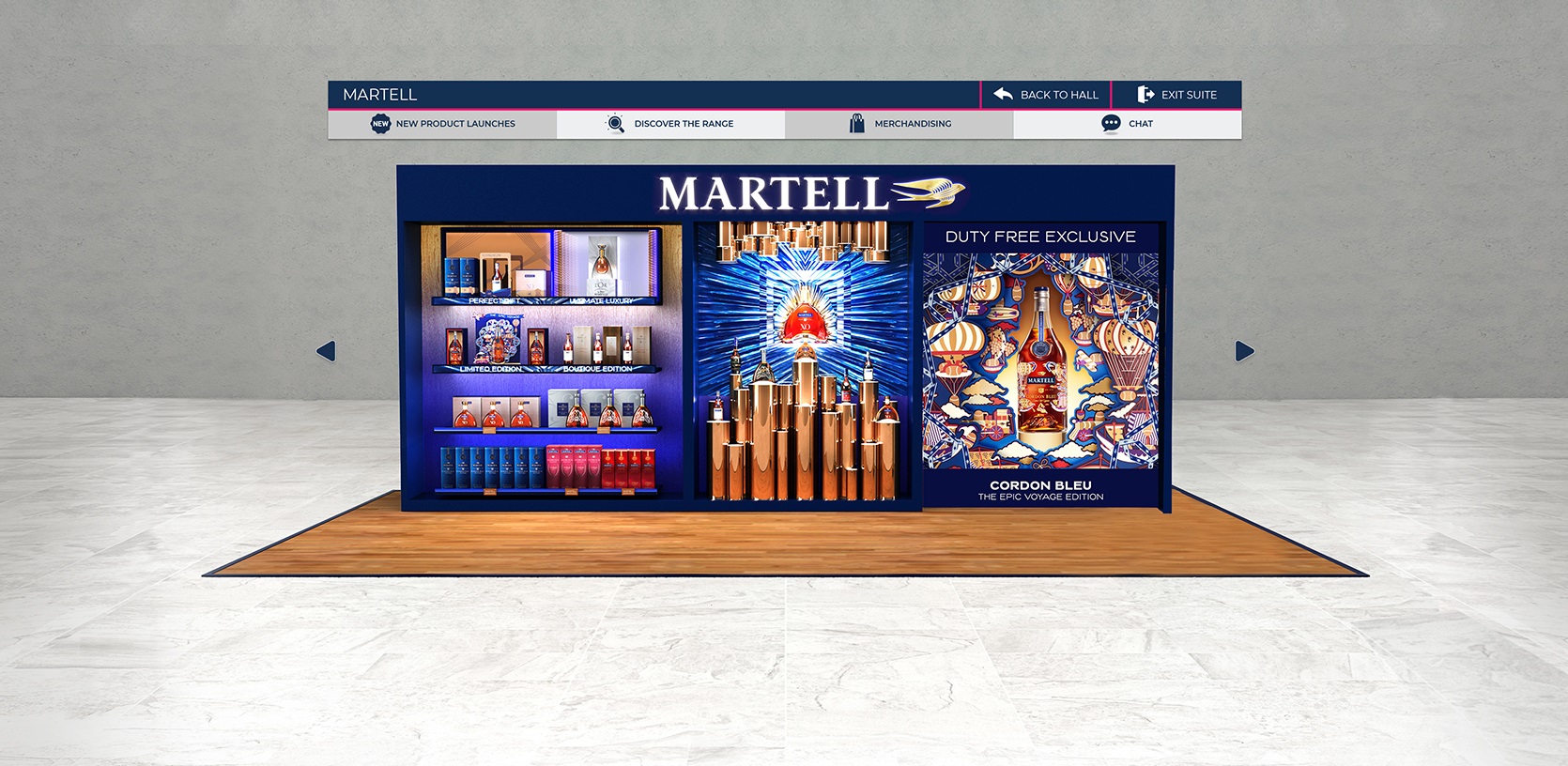
EXHIBITION HUB
Q: How can visitors find a specific stand/company/brand?
A: If you are an exhibitor and you would like a visitor to access your stand directly, you can share the deep link to your stand with them. If you are a visitor looking for a specific stand, company or brand, you can use the ‘Search’ function in the header toolbar. You can also use the ‘Search’ function to explore companies by category or keyword, for example: ‘beauty’; ‘whisky’; ‘sustainability’, etc.
Q: As a visitor, how do I get in touch with a company’s stand representatives?
A: Each stand content bar includes a ‘Chat’ button on the right. When you click on ‘Chat’, you will see a list of the company’s stand representatives. A green chat box icon indicates that they are online and ready to chat to you.
Q: If I visit a company’s stand and they’re not there, how do I let them know I stopped by? / My company’s stand is unattended at various times of the day, how will I know that someone stopped by?
A: If the stand representative is offline (i.e. the chat box icon is grey), visitors can use the e-mail icon next to the stand representative’s name to leave a message for them.
Q: Can all registered attendees access all exhibition stands?
A: No – certain Platinum Suites require access entitlements to enter. As a visitor, if you are unable to enter the suite, you will either have to request access from the stand representatives or leave a message via e-mail.
Q: Does the exhibitor/stand representative have to be online?
A: Stand representatives can choose when they would like to be online to chat to visitors. Visitors can still leave a message for offline stand representatives by clicking on the email icon next to the stand representative’s name under ‘Chat’.
Q: Will every meeting request be accepted?
A: No. There is no obligation for a meeting request to be granted.
Q: How does the virtual briefcase work?
A: Visitors can save content to their virtual briefcase and download what they have collected at the end of their session.

KNOWLEDGE HUB
Q: How do I get to the Knowledge Hub?
A: Visitors can click on the Knowledge Hub shortcut on the bottom navigation bar, or click on the Knowledge Hub doorway in the Main Atrium.
Q: What is taking place when?
A: The agenda is available here and also in the Upcoming folder in the Symposium Theatre and Workshop room. It will also be published prominently every day on the home page of The Moodie Davitt Report.com (www.MoodieDavittReport.com) and at www.VirtualTRExpo.com under Knowledge Hub.
Q: What if I miss a session?
A: No problem. All sessions will be made available in the on-demand folder of the Symposium Theatre and Workshop room.
Q: What is Big Marker?
A: Big Marker is the specialist webinar platform being used for the Knowledge and Experience Hubs.
Q: Do I need to pre-register for Knowledge Hub session?
A: No. This is not necessary, but if you want to, please click on the session link in the ‘Upcoming’ folder and follow the instructions.

EXPERIENCE HUB
Q: How do I get to the Experience Hub?
A: Visitors can click on the Experience Hub shortcut on the bottom navigation bar, or click on the Experience Hub doorway in the Main Atrium.
Q: What is taking place when?
A: The agenda is available here and also in the Upcoming folder on each Engagement Lounge stand.
Q: What if I miss a session?
A: All sessions will be made available in the on-demand folder of all Engagement Lounge stands.
Q: Do I need to pre-register for Experience Hub sessions?
A: No. This is not necessary, but if you want to, please click on the session link in the ‘Upcoming’ folder and follow the instructions.
PRESS CENTRE
Q: What features does the Press Centre have?
A: Members of the press can access press library content from exhibitors and sponsors. Visitors can download the latest publications from the preferred media partners of the event. There are a number of other resources such as a social media wall and media lists.
Q: How do I contact press?
A: Please see the media lists in the Press Centre.
ADDITIONAL HELP
Q: I need technical support. Who do I contact?
A: If you have further questions, or require any help during your time at the Virtual Travel Retail Expo, click on the Help Centre icon on the bottom navigation bar. The Help Centre has FAQ documents, video tutorials and live chat support at peak times. Alternatively, you can send an email to: support@virtualtrexpo.com.